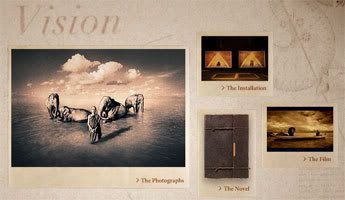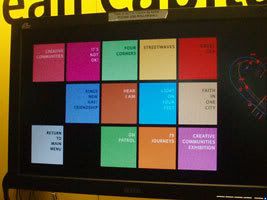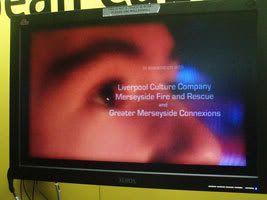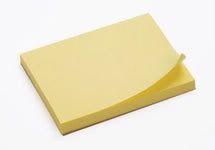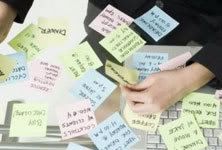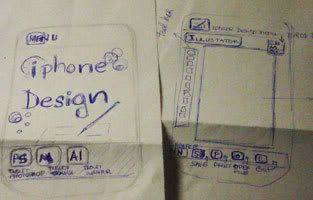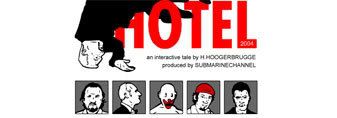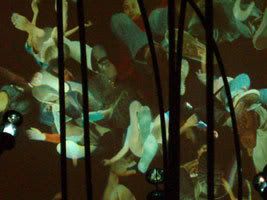A few weeks ago two members of the enterprise staff introduced us to setting up a small business. To understand this process we were separated in two groups and we were given a brief. Based on the brief we had to play a game completing certain tasks and then present our ideas and persuade that our business idea was the best.
The brief: * Organic food box scheme
* New graduate business
* Delivery service
* Market research showed that there is a growing market for locally produced food and other items.
* Aspirations to build a brand identity for our company and create a company loyalty with excellent customer service
* Expertise within the company: marketing, it, logistics, sales
* Limited start up capital find investors or bank loan
Also each team was given a set of small cards, a booklet, and a board placed in the center of the table.
After reading carefully the brief as a team, we had to discuss how we were going to build our business and make a small research in what areas, target group and methods we wanted to focus.
We decided that we were going for an organic ready-made food brand serving high quality products. Our target group would be the busy suits of urban centre businesses. This group has expectations for high quality and doesn’t focus on the price. Also is a very busy group that has no time to prepare something for lunch. Our focus areas for delivering food would be business parks or big office buildings in the city centre and the areas around it. We would offer sandwiches, soups and salads. Very important based to the target group would be the delivery packages. So the food would be nicely placed in boxes (like a lunch pack). Another thing we had to think was the way that we would deliver our food to the customers. One thought was to have a van like stall and go from one place to the other in certain times or using stands in certain areas. Also we thought of just a basket delivery on an on call demand. In the end we decided a combination of a mini van nicely decorated which would be used to transfer the staff to the places after a call or an online order. The stuff would carry baskets with food to the buildings at preset times also.
After building our brand image we had to decide a name and a mission statement for it. The name of our brand was “The green machine” and our statement was: “Specialist healthy food for the busy suits in urban centre”.
Both this assets had to be written down on a post-it and to be stuck on the low left corner of the board.
The goal of our brand had to be decided then. As we were taught when we set a goal for a business we have to think a combination of time and expectations.
A goal has to be set for certain period of time like six months, a year, or ten years. Our goal had to be set for one year period. My team find it hard to set this goal. As young and excited for setting up a small business with no experience in the field we went far beyond the limits of our business capabilities. We were expecting building a farm and also make a profit of 1.000.000 pounds. After a small conversation with the enterprise members we understood that we had to be realistic. A farm would cost us much more than we could afford for a first’s year plan. So with some calculations we lowered our goal to 100.000 pounds profit, a fully developed delivery system and connection with major food companies. Our goal was written to another post-it. We stuck that one on the high right corner of the board.
As we noticed the board was separated in three diagonal areas with different shading. Each zone was representing a time period of our plan. The first one close to our mission statement was the start up period. The next one was the mid time and the third one, close to our goal, was the future.
After all this preparation the game started. We had to read, in rotation each one of the card. One of us would use the booklet to explain all the terms written to each card and as a team we had to place it in the correct time period of the board based on our goal. The cards were in polygonal shape. We also had to place the cards with related terms one next to each other. As we linked the cards we were creating a hive shaped root from our mission statement to our goal.



I found this procedure really complex. First of all it was difficult to work as a group as we were a lot of members in each group and each one of us had a different opinion of how to set things. It was also very difficult to understand all these new terms and decide which one of those are appropriate for our case study and in which period to place them. I realized also that a lot of the terms were quite similar with slight differences and that made it harder to decide. We reconstructed our root about three times and still I think we were not sure if it was correct. There were many disagreements on whether we were going to use certain staff or marketing methods. We also noticed that the busy period was the beginning and actually the time before our brand would even start working. Business plan, bank research, marketing methods, law related terms were packed on the very start of the root. Then building up the path we had to place branding and design assets, as well as staff hiring. Going closer to the end we placed terms related with future planning.
Finally we had a period of time to organize our presentation. My team tried mostly to impress and focused more on how to present the idea rather than on what we will present. Thus, the content and the structure of our idea were not well presented. Although we showed a flare of excitement with the small video that we produced, the idea of the other group won over ours. I believe not because it was better but because it was presented much more organised and solid.
From that session I found a lot of useful information about how I will structure my personal business idea and a lot of resources on where I can get help on doing that. I also understood the importance of having the correct team mates to build a brand – people not only excited to work but also creative and with excellent organizational skills. A fresh idea is not enough to be successful. It needs the correct planning and an on-going progress to achieve its goals.
Useful links:
enterprise:
http://www.ljmu.ac.uk/Startup/68329.htmthe game was made by:
http://twkg.net/other links:
business link unlock your potential